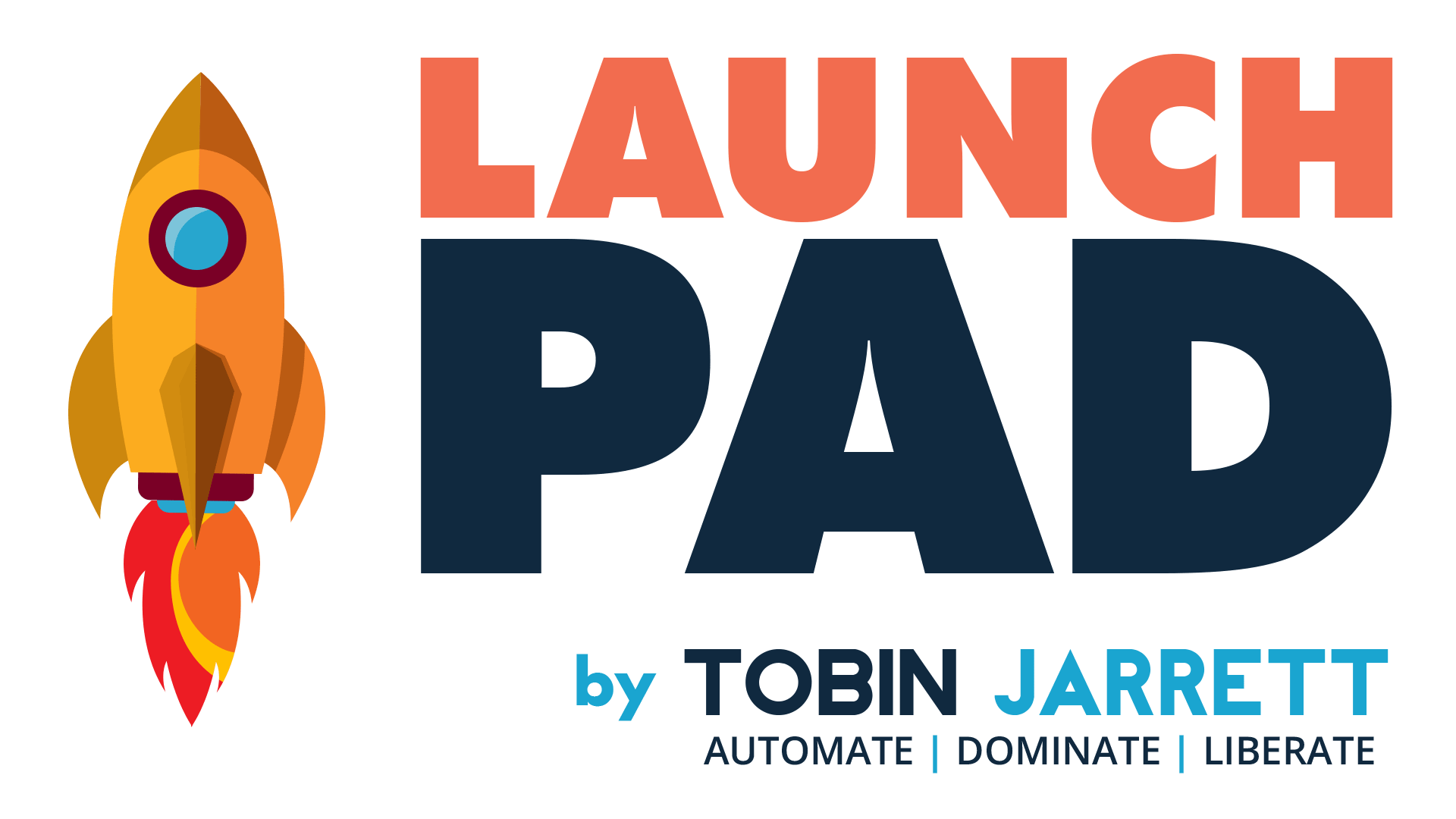It’s Matt Bixby here! I’m a new member of Tobin’s team here at Automate & Liberate, and since this is the first time I’ve written to you…it’s nice to meet! I actually worked at Ontraport for years as head of client training and one of the main things I noticed was that many (most?! lol 🤣!!) OP users suffer from a special brand of anxiety that comes from having an Ontraport account that is, shall we say, a little disorganized…
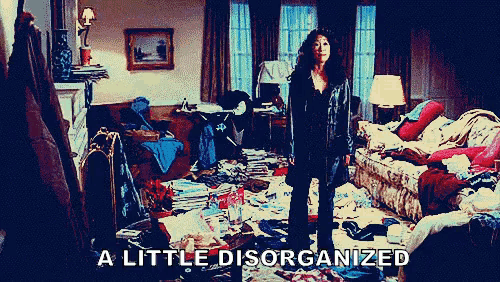
Staying organized. It’s such a super common struggle that it’s one of the very first lessons I taught when it was my job to train the OP support team.
Let’s go through a few of those suggestions today so you can keep your Ontraport account as neat and tidy as possible.
Naming Conventions
This is THE big one. It impacts almost everything in your account and plays a huge role in scaling your business.
Naming conventions are the names you give to all the different assets inside your Ontraport account. Emails, landing pages, coupons, everything you create in Ontraport needs a name. The better conventions you have, the easier it is to use your account.
Think about it. If you use a consistent formula for your names, it’s easier to find things, understand what they’re for, and use them. That means you can share them with your team. That makes it easier to teach them and even onboard new employees as you grow.
Now, consistency is the name of the game here. What you use matters less than that you use it all the time. Write hieroglyphics, errr emojis, as long as you use them consistently.
This is a formula I like to use a lot:
What the asset (email, landing page, automation map) is for: When you made it: Who to use it for.
So, say I created an email for my summer promotion. I made it in July of this year. I plan to send it to everyone who signed up for my newsletter. Using my convention, the name of the email would look like this:
Summer Blowout: July 2022: Newsletter
A fall ad would be something like this:
Autumn Sale: October 2022: Newsletter
You get the idea.
Again, that’s one suggestion. The value of conventions comes through when you are consistent. That’s what allows you to keep your account organized.
Here’s a link to Ontraport’s excellent article that will go super deep on this.
Trim your Tags
This is one I used to catch all the time. People would come over from another platform, like Keap, that relied on tags. Then they would start going tag happy in Ontraport. There’s nothing wrong with tags, but they have a habit of multiplying like rabbits.
Too many tags makes it hard to know which tags go with which contacts. That makes it hard to know what they’re telling you about those contacts.
The solution is to go through them every six months to a year. Look over what you’ve already created, edit what you need, and delete what you can. Taking the time to clean up your tags makes your groups more informative.
A good trick:
If any of your tags are time sensitive, like a seasonal promotion, change the tag after the year is over. Give them a tag that represents the year of the promo.
So if I tagged a contact, Fall Promo: October 2022, I can move that contact over to a tag like, Promo 2022. That would go for everyone in the Spring and Summer promos too. Once the year is over, usually it doesn’t matter which promo they got into, just the year the promo was given. I replace two, three, or even four tags with just one. Good stuff!
Systems, the most underrated, unsung feature
Maybe I’m wrong here, but from what I’ve seen Ontraport Systems is a little underused. It’s a great feature for staying organized though so let me break it down a little so you can get some value out of it.
Ontraport Systems is like a filing cabinet for everything in your Ontraport account. It was designed to help everyone by organizing assets into the funnel, or purpose, for that asset. So your lead generation funnel would go in one system, your sales funnel in another, and so on.
Everything you make for that funnel can be listed inside of the system. Everything you make is listed on the overview page. You can edit from inside the system, and if you add something to it, Ontraport will search for any other assets that it references. The best example of this is with automations.
Automations contain landing pages, emails, and all sorts of other things. If you add an automation to a system, Ontraport adds the automation and finds everything in that automation. Then, it asks if you want to add it to the system too.
Once something is added, click on the system to see the different assets. And remember, from the system you can edit the asset. Now you don’t have to go hunting for that one message or find that one stray tag you forgot about. It’s all there in one place, easy to find and change.
To learn more on Systems go here.
Staying organized is one of the most common challenges with Ontraport. But the benefit is time saved. Time saved training employees, understanding your account, and ultimately scaling your business. There’s really nothing more valuable than your time, so any way you can get some of it back is a win.
Good luck!
got a business? we can help.
we can help you turn your business into a predictable profit machine!
I was the 3rd member of the original founding team at Ontraport.
For nearly a decade, my team and I have been helping entrepreneurs turn their businesses into predictable profit machines through great strategy and implementation.
We focus on designing strategic systems that drive revenue and profit, and save you time and hassle. We’ve got a variety of programs available for everyone, from the solopreneur just starting out to the multi-7-figure juggernaut looking to scale up even more! Click below to learn how we can help you!
Thinking of becoming an Ontraport user? Smart.
We’ve got you! Ontraport is our favorite all-in-one online marketing platform. Best of all, you can sign up for a FREE TRIAL of Ontraport through us and you’ll get LaunchPad – our incredible bundle of valuable bonuses worth $1,982.
Click here to learn more. Note that you must follow the instructions on this page to qualify for the bonuses!