What if you could ensure that everyone did exactly what they were supposed to do, exactly when they were supposed to do it, and in the exact way you wanted them to?
“But Tobin, humans are discretionary, fickle, and forgetful!” you might be thinking.
Touché, my fine French friend. Touché.
That’s why, as leaders, it’s our responsibility to build safeguards that protect our businesses against the discretionary, forgetful nature of the beloved humans on our team.
What if, instead of hoping and praying your people remember to do what needs doin’ and in the way you want it done, they were notified with the exact task they needed to perform, at the exact time they needed to do it, with the exact prescription for how to do it?
And, what if they could mark the task complete, with a click?
And what if (hold on to your hair piece for this next bit) the subsequent steps in that process or workflow just happened, automatically, as soon as they clicked the task complete?
It’d be totally. Friggin’. Awesome. Right? Imagine the stress, time-waste and hassles avoided? Imagine the extra money gained? Can you feel your grey hairs regaining their long-lost pigment just reading this?
Here are a few examples of the kinds of tasks I’m talkin’ ’bout:
- Follow up sales calls to leads and prospects
- Putting welcome packets in the mail to new prospects or clients
- Sending proposals and contracts to new clients
- Sending thank you cards to new clients
- Sending purchase anniversary cards to past clients to re-engage them
- Sending gifts to partners for hitting particular sales milestones
- Adding people to private online groups (fb, etc.)
- Basically, any manual task where a human is required, that is in relation to a contact, and is part of a larger workflow
Let’s look at how I use this f’reals, in my wedding photography business, where there are muchos manual taskos that need to happen throughout the customer lifecycle.
Here are just a few:
1. For prospects:
- Send our new prospect packet with studio magazine, chocolates, sample prints, etc. to wow them
2. Once a client books with us:
- File their signed contract
- Send a handwritten “thanks for booking with us” card
- Call bride on the day of to check in and ease the quiet nagging voice assuring her that her photographer has completely forgotten it’s her wedding day
- Send a “thank you” card after the wedding
2. For past clients
- Send happy anniversary cards on each anniversary
- Post a favorite wedding photo and congratulatory message on their facebook wall at each anniversary
- And on and on
All these steps need to happen for every couple. If I were to try to remember these steps, or have my team try to remember them, they’d either get done late, inconsistently or not at all. Total nightmare.
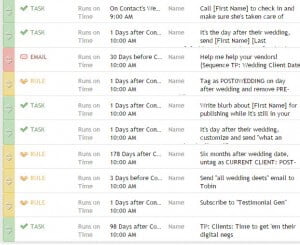 Instead, my prospects and clients are run through sequences in my ONTRAPORT account, which, in addition to timely emails, also contain task steps that go out in the form of task notification emails to my team, tasking them to perform the specific manual action that’s needed for that prospect or client, at just the right moment in the process.
Instead, my prospects and clients are run through sequences in my ONTRAPORT account, which, in addition to timely emails, also contain task steps that go out in the form of task notification emails to my team, tasking them to perform the specific manual action that’s needed for that prospect or client, at just the right moment in the process.
For my wedding business, these tasks are set to fire in relation to the wedding date (either on the wedding date, some number of days or years before or after it). But really, these tasks can be set to go out on, or in relation to any date – be it a fixed date, or a date that varies from contact to contact (like “purchase anniversary”, birthdays, date of last sales call, or date of most recent oil change). Dig?
When, a client hits the “Send a Thank You Card” Task Step in my “Clients Sequence”, on the day after their wedding, an automatic task notification email gets sent to my assistant, who takes a card from the stack of thank you cards pre-signed by me, and, following the instructions conveniently located right within the task notification email, she copies the prescribed text I’ve provided, drops it in the mail, and marks the task complete. Boom. Done.
This task happens automatically and is done by someone else, in the exact way I want it done, every time, on time. I submit that this borders on magical.
“But Tobin, what if she still doesn’t do it?”
Great question. In the wildy rare case that my assistant does NOT click “complete” on the task notification email, then I get notified after the number of days I have specified in the task settings, and can check in to be sure she’s still alive.
But hold on. That’s just the beginning. Kid stuff, really.
You might’ve noticed that a “send a thank you card” task has just one possible outcome at completion. It got completed, or it didn’t.
What about tasks where there are multiple possible outcomes. Like a sales call. And what about all the stuff that has to happen after a given outcome occurs? (Hint: about to handle that).
When you make a sales call to a prospect, one of several things will happen:
- Wrong number
- No answer, left message
- Answered, but now’s not a good time
- Not interested
- Interested, but not ready to buy right now
- Ready to buy
Now, each of these six possible outcomes of that one call task merits a totally separate set of next actions.
Let’s take a look:
-
Outcome: Wrong number
Next Actions: Email them, letting them know you rang but no dice, and please reply with a current phone number.
-
Outcome: No answer, left message
Next Actions: Email them a link to your online scheduler so they can pick a time to meet and/or set a new task to call them.
-
Outcome: Answered, but now’s not a good time
Next Actions: Scheduled a new call time. Same as above.
-
Outcome: Not interested
Next Actions: notate their contact record, remove from list of interested prospects, and place on “cool lead nurture email sequence”.
-
Outcome: Interested, but not ready just now because of (one of a number of possible objections):
Next Actions: Notate their contact record with specific objection, set new task to follow up in desired period of time.
-
Outcome: Ready to buy
Next Actions: Take payment, change status from “prospect” to “customer”, send welcome packet, remove from prospect communications and add to customer communications, and… do the “Happy Dance”.
Without Task Outcome Automation in ONTRAPORT, you or your team would have to do all those next actions manually, and hope they all get done, and be sad when they invariably didn’t.
With ONTRAPORT, you can set up these possible task outcomes (once and for all), so that when any of them are clicked, the subsequent steps just happen…automatically.
Let that just wash over you.
Here’s a 30 second video that shows you exactly how this happens for your team member:
Here’s how you can do this, yourself:
- Map the process, including all the tasks to be performed at their respective times in the flow (I use LucidChart for mapping these processes)*
- Sign up for ONTRAPORT
- Implement the process you mapped into ONTRAPORT*
[box] If you’d like to learn more about this, or any of ONTRAPORT’s amaze-balls features, then go sign up for a demo. If you end up signing up for an account, then do so through my link and I’ll hook you up with a bitchin’ bundle of bonuses that’ll help you save a bunch of time and hassles, and make way more money with your new platform.[/box]
*Disclaimer: steps 1 and 3 contain steps within those steps (sort of like the Land o’ Lakes butter container). If you’re not a do-it-yourselfer, then you’re welcome to contact us and see if it’s a fit for us to do it for you.
[box] I’d love to hear from you! What are a few processes in your business that contain manual tasks, that you could apply this to? If you go head on over to my facebook page, like it, and answer that question, I’ll be happy to give my feedback, personally. [/box]

